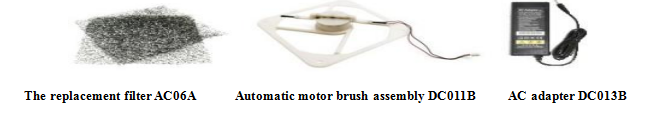ST101E Intelligent Desktop DC Ion Blower (LCD Screen)
ST101E Intelligent Desktop DC Ion Blower (LCD Screen)
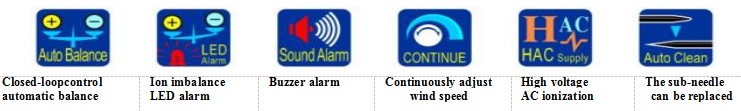

Adopt capacitive key switch
Control, more concise and beautiful
LED visually displays the air volume
Product features:
1. Through micro-discharge detection and over-current detection, safety is ensured
2. Exquisite volume and beautiful shape
3. The front and rear net covers are detachable and easy to maintain
4. Configure a dedicated external power adapter
5. It has the functions of automatic cleaning of electrode needles and regular cleaning of electrode needles
6. The liquid crystal display visually displays the ion balance, cleaning times and time
Application area
Widely used in precision electronic products, electronic assembly, pharmaceutical manufacturing assembly lines,
printing, packaging and small product molding processing industries
Technical parameter
Input voltage | DC24V (with AC adapter, support AC100-240V) |
Capacity | 18VA |
Output voltage | ±7500V0-p |
Ionic equilibrium | Under ±5V (300mm away, when leaving the factory) |
Air quantity | 1. 4~3. 2m3 /min |
Wind speed
| 1.8 ~3.6m/s (the distance from the vent window to the center is 300mm) 0.4~0.6m/s (wide-angle vent window is 300mm away from the center) |
Ozone generation | Under 0.004ppm (distance 150mm) |
Work environment | Ambient temperature: 0~40℃, ambient humidity: 15.85% RH (no condensation) |
Filter | Prefilter stage |
Output signal | MOSFET relay has no voltage contact output (NC output), (alarm output and ion balance alarm output) |
Main body size | 195mm (L) ×95mm (W) ×200 (H)mm (including bracket) |
Weight | 0.9kg |
Noise | 59dB(A) distance 1m |
Sheathing material | Iron |
Appendix | Operating instructions, test reports, certificates and warranty cards |
Accessory part | The replacement filter AC006A and the automatic motor brush assembly DC011B |
1. Turn on the power button
2. After starting UP, press the up key to increase air volume, and press the DOwn key to decrease air volume.
3. Clean key to perform cleaning.
4. Set key and UP key are pressed at the same time, the function of locking key is executed, and only the on-off
key is valid.
5. Press Set key and DOWN at the same time to perform unlocking function, press set key to shift and adjust the
input password, and press CLEAN key correctly to exit.
6. Long press Set key to execute parameter setting,
1) Balanced voltage calibration.
2) Setting of voltage alarm value.
3) Setting of interval cleaning time.
4) Cleaning circle setting.
Press the Set key to move. Press the clean button to exit.
Electrostatic removal area
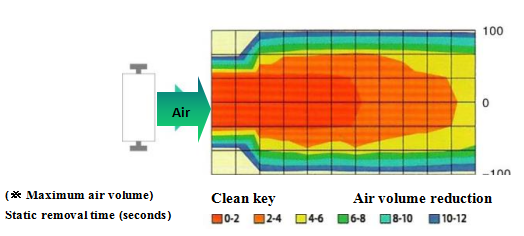
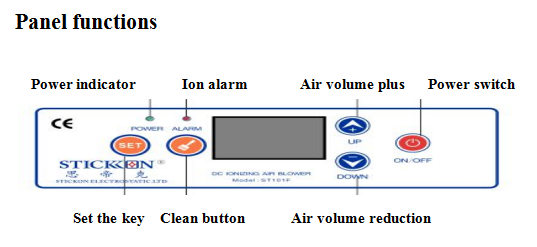
Product size
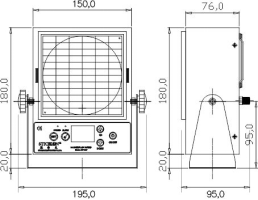
Optional accessories